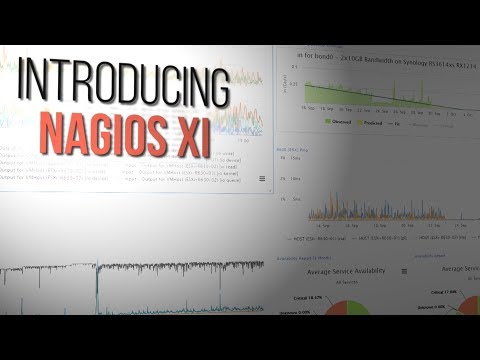It is important for companies of all sizes to have a robust infrastructure monitoring system in place. This is because a well-monitored infrastructure can help prevent downtime and other issues that can impact business operations. In today’s digital world, even a brief outage can have significant consequences, so it is important for companies to have the tools and systems in place to monitor their infrastructure and quickly identify and address any potential issues. A seamless infrastructure monitoring experience can help companies minimize disruptions and maintain high levels of uptime and performance. Due to the fact that agentless monitoring does not rely on an intermediary device to collect information metrics from end devices, it has become one of the most effective techniques for managing network operations.
What is Agentless Network Monitoring?
Agentless network monitoring refers to a type of network monitoring that does not require the installation of agents (software programs that run on individual devices and report information to a central monitoring system) on the devices being monitored. Instead, this type of monitoring relies on technologies such as SNMP (Simple Network Management Protocol) and WMI (Windows Management Instrumentation) to remotely collect data from network devices and provide real-time visibility into their performance and health. Agentless monitoring has several advantages over traditional monitoring methods that rely on agents. First, it eliminates the need to install and maintain software agents on the devices being monitored, which can save time and resources. Second, because it does not rely on agents, it can be used to monitor devices and servers that may not be able to support agents, such as embedded devices or services running on non-standard operating systems. Finally, agentless monitoring can provide better security, as it does not require the installation of potentially vulnerable agents on the monitored devices.
Why it is Required?
Agentless network monitoring is required because it provides real-time visibility into the performance and health of network devices without the need to install agents on individual devices. This can be beneficial in a number of ways, including:
Improved network performance: By providing real-time visibility into the performance of network devices, agentless monitoring can help identify and resolve potential issues before they impact network performance and uptime. Reduced IT costs: Because it does not require the installation of agents on individual devices, so it reduces IT costs. Enhanced security: Agentless monitoring can help enhance security by allowing IT teams to quickly detect and respond to potential security threats on the network.
Features of Agentless Network Monitoring
Some key features of agentless network monitoring include:
Remote data collection: Agentless network monitoring uses technologies such as SNMP and WMI to remotely collect data from network devices, allowing real-time visibility into their performance and status without needing physical access. Real-time monitoring: These monitoring systems provide real-time visibility into the performance and health of network devices, allowing for quick detection and resolution of potential issues. Scalability: Because it does not require the installation of agents on individual devices, agentless network monitoring is highly scalable and easy to use and can be easily deployed across large networks. Automated alerting: These monitoring systems often include automated alerting capabilities, allowing them to send notifications to designated individuals or teams when potential issues are detected.
There is no single best agentless network monitoring tool, as the best tool for a given organization will depend on a range of factors, such as the size and complexity of the network, the specific requirements of the organization, and budget constraints. In this article, we’ve compiled some of the best agentless network monitoring tools. Let’s get rolling!
SolarWinds
SolarWinds Server & Application Monitor (S&AM) is a network monitoring tool that provides real-time visibility into the performance and availability of applications, servers, and network devices. It allows IT engineers to quickly identify and troubleshoot performance issues, ensuring that critical applications and services are always available. With its comprehensive set of features and easy-to-use interface, SolarWinds S&AM can help improve the reliability and performance of your IT infrastructure. This monitoring tool uses SNMP, WMI, and other technologies to remotely monitor network devices and provide real-time visibility into their performance and health. And also, a built-in comprehensive reporting mechanism generates a range of customizable reports that can help the users understand the performance of their IT environment. These reports can be used to identify trends, highlight potential issues, and track the overall health of the network. The pricing starts at $1,663. You can download a fully functional free trial or even request an interactive demo.
ManageEngine OpManager
OpManager is a fantastic network and server monitoring software that is developed and distributed by ManageEngine. It includes more than 2000 monitoring options, which can allow you to quickly assess the performance of your network devices and applications. OpManager enhances the capabilities of Agentless Network monitoring through extensive integrations that include flow monitoring, configuration management, and much more. The discovery rule engine in OpManager may use a set of rules and algorithms to automatically detect new devices on your network and classify them based on their type and characteristics. This can help you quickly and easily add new devices to your network monitoring without the need to manually configure and add them one by one. It can also help you maintain an accurate and up-to-date view of your network by automatically updating the classification of existing devices as they change or are removed, This tool includes a large number of performance monitors that can be used to monitor a wide range of device parameters from a single console. This can provide a powerful, effortless, and effective way to monitor and manage your network devices and applications. OpManager is available in three different editions: Free, Professional, and Enterprise. The Free edition allows you to run up to five monitors of your choice, while the Professional edition has no limit on the number of monitors that can be run simultaneously. However, the Professional edition may not include some advanced monitoring services. The Enterprise edition comes with all of the features and functionalities of other editions and may also include support for complex monitoring systems, such as distributed monitoring engines.
Paessler PRTG
Paessler PRTG is a comprehensive network monitoring and management software solution. PRTG is designed to be easy to deploy and use, and the process of setting up agentless monitoring with PRTG is straightforward. After downloading and installing the PRTG software, users can use the auto-discovery feature to quickly and easily set up agentless monitoring. This feature automatically detects network devices and other IT resources and adds them to the monitoring configuration, enabling PRTG to start collecting monitoring data right away. PRTG supports both agentless and agent-based monitoring, allowing organizations to choose the best approach for their specific needs. By combining both agentless and agent-based monitoring, PRTG provides organizations with maximum insight into their networks, enabling them to identify and resolve performance issues quickly and efficiently. Overall, the simplicity and ease of use of PRTG make it a popular choice for organizations looking for a powerful and user-friendly network monitoring solution. The data collected by PRTG in an agentless deployment includes information on the availability and performance of network devices and other IT resources, such as CPU and memory usage, network traffic, and other metrics. This data can be used to identify potential performance issues and take appropriate action to resolve them, ensuring the availability and reliability of the network. PRTG offers a free trial of its unlimited version for 30 days. Alternatively, users can upgrade to a paid license at any time to continue using the full capabilities of PRTG.
Flowmon
Flowmon is a network monitoring and security solution that provides visibility and insight into network traffic, enabling organizations to identify and respond to potential threats in real-time. It is designed to help organizations protect their networks against various security threats, such as malware, ransomware, and network intrusions. Flowmon provides a range of features, including network traffic monitoring, network performance monitoring, and network security analytics, to help organizations maintain a secure and efficient network environment. Flowmon can be deployed in both an agentless and agent-based environment. In an agentless deployment, Flowmon uses technologies such as NetFlow, sFlow, and IPFIX to monitor network traffic without the need to install agents on individual network devices. This approach provides a centralized view of network traffic and can be used to monitor networks of any size. In an agent-based deployment, Flowmon uses agents installed on network devices to collect traffic data and send it to the Flowmon server for analysis. This method provides more detailed and granular traffic data but requires the installation of agents on each network device. It also provides a user-friendly interface that is easy to navigate, even for those with limited technical experience. This makes it easy for network engineers to quickly set up and start using the tool to monitor their network.
Nagios
Nagios is a powerful and flexible solution for monitoring and managing the performance of networks and applications. Its support for both agentless and agent-based monitoring makes it suitable for a wide range of deployment scenarios. It is used to monitor the availability and performance of network devices, as well as the services and applications running on them. Nagios can also help you identify the root cause of problems, so you can quickly resolve them and keep your network running smoothly. Nagios supports agentless monitoring using technologies such as WMI and SNMP, which allow you to remotely monitor the availability and performance of your Windows, Linux, and Unix systems, as well as network equipment. Nagios provides a 30-day fully functional free trial for enterprise-level deployment. After this trial period, it reverts to a free version with limited capabilities.
Zabbix
Zabbix is an open-source network monitoring and management software that also supports agentless monitoring. It is designed to monitor the availability and performance of network devices, servers, and other IT resources. Zabbix provides a range of features, including real-time monitoring, alerting, and reporting, to help organizations monitor and manage their IT infrastructure. It is commonly used by large enterprises and IT service providers to monitor and manage their IT environments. Zabbix is known for its flexibility and scalability, as it can be easily customized to fit the needs of a wide range of organizations. In an agentless deployment, Zabbix uses protocols such as Simple Network Management Protocol (SNMP) and Intelligent Platform Management Interface (IPMI) to monitor network devices and other IT resources without the need to install agents on individual devices. Zabbix detects network errors by using baseline monitoring based on analysis of historical data in real-time and provides powerful insights.
eG Enterprise
eG Enterprise is an excellent network and application performance monitoring solution that provides visibility and insights into the performance of networks and applications. It is designed to help organizations identify and resolve performance issues in real-time, ensuring a high-quality user experience for end users. In an agentless deployment, eG Enterprise uses protocols such as SNMP, WMI, and SSH to monitor network devices and other IT resources without the need to install agents on individual devices. This tool includes an alerting system that can be configured to send notifications when specific conditions are met. The alerting system is highly customizable and can be configured to send alerts based on a variety of criteria, such as performance thresholds, availability issues, or other conditions. It is highly scalable and can support networks of any size, from small businesses to large enterprises. It also provides a range of reports and tools for analyzing performance data, helping organizations to identify trends and patterns and make informed decisions.
Conclusion
Agentless monitoring is commonly used by large enterprises and IT service providers to monitor and manage their IT environments. It offers several benefits, including reduced overhead and complexity, as well as increased flexibility and scalability. However, it also has some limitations, such as the lack of detailed and granular monitoring data compared to agent-based monitoring. I hope you found this article helpful in learning about the best Agentless network monitoring tools. You may also be interested in learning about the top Citrix Performance Monitoring Software.

![]()