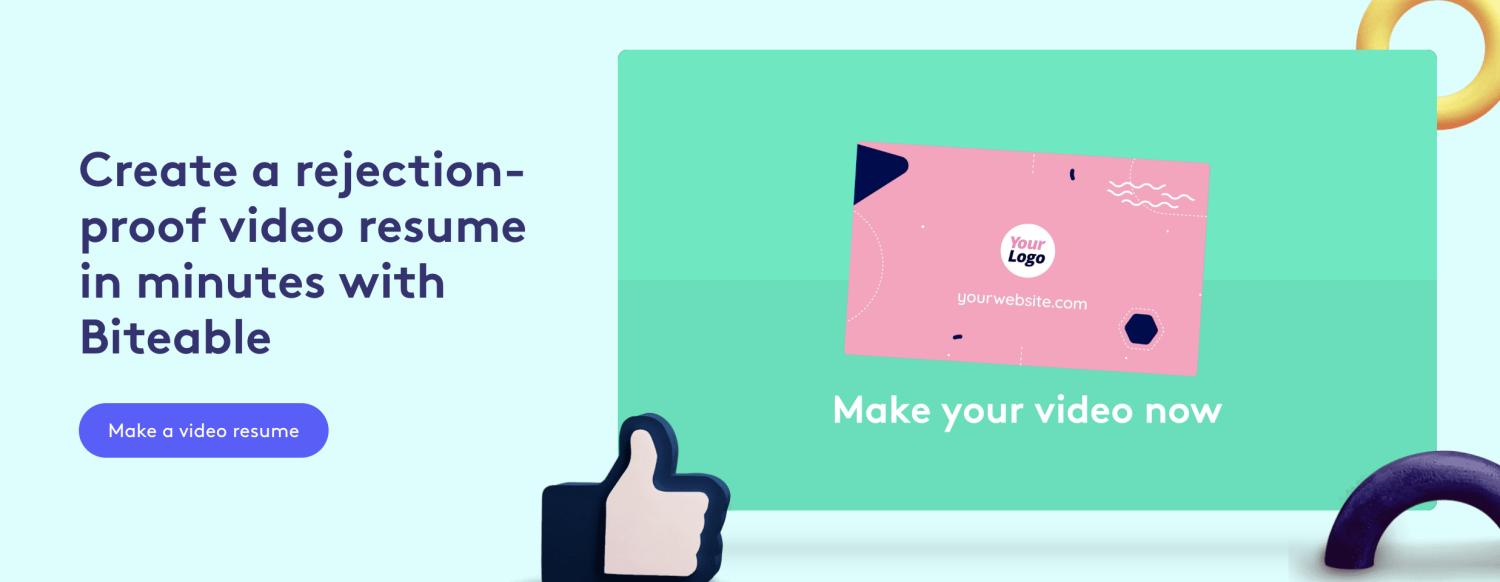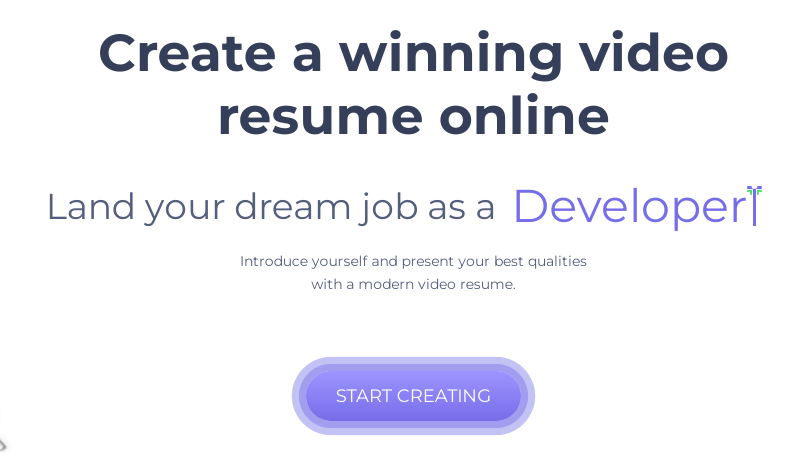You need to stand out from the rest in a competition like this to get the job. One of the ways to do that is by submitting a video resume. This article will discuss the benefits, tips, and steps to create a video resume.
What is Video Resume?
A video resume is a short description of your qualifications, job experience, and skills. Submitting a video resume and cover letter will make you stand out from the rest and make a good impression on recruiters. It shows your personality and how fit you are for the company. Video resumes are not a replacement for traditional CVs, so make sure you have well-prepared CVs.
Benefits of Video Resume
Adds Credibility: A video resume helps recruiters to see the actual person behind the job application. It adds credibility to your profile, allowing you to add your achievements, testimonials, and more. Demonstrates Communication Skills: Communication is one of the most important skills for any job. The video resume shows a recruiter how interactive you are and how good your communication skill is.Shows Creativity: It allows you to show your creativity using an impressive video resume. It will highlight your box thinking if the role is not design-focused. Shows Enthusiasm and Proactiveness: The video resume is a great way to show your interest in the job role.
How to make a good Video Resume?
Write a Script
Yes, video resumes are generally short, and you might already know what to say in your video. But, writing a video script provides a seamless flow to your video. Plan what you want to say, which skills and achievements you want to include so that you don’t feel tongue-tied later on while shooting it.
Prepare your location
Recruiters mostly don’t expect you to be a pro but preparing a good shooting location with good lighting and background would make you look professional. You can first capture and check if everything is according to your liking and if it turns out well on the camera.
Set up your camera
Set up your camera or recording device at the appropriate angle and place. Whether you are using your mobile, phone, camera, or laptop, make sure the quality is good.
Start recording
You probably will need to take a few takes before you get your final perfect video. Make sure you take videos and take feedback on what’s lacking and how you can improve it unless you are confident of finding the one.
Edit the video
After you shoot your final video, it’s time to edit it like a pro. You can take help from the video editing software and make it creative and professional.
Video Resume Tips
Video resumes are getting very popular among job recruiters, and you should not miss the chance to submit them, even if it’s optional. Here are a few tips to make your video resume stand out:
Keep it short: Video resumes should be around 1-2 minutes, ideally, unless you get instructions from your recruiter to add something and make it long.Dress well: Consider the video resume as you are doing an offline interview for which you must dress well and do basic makeup. It would help if you looked good and presentable for the video.Speak clearly and slowly: Do not feel nervous as it is just a video, and you are recording yourself. You can practice multiple times before shooting the final video, where you are confident to speak clearly and at an average speed.Be creative: You should use video resume tools we will discuss later in the article to make your videos creative and impressive.Prepare a good script: Before shooting your video, make sure you write a detailed video resume script; you can get feedback for the script as well to make sure it’s perfect.Check Technical Details: It will be very frustrating to watch a video that is not performing on the browser or have a defect. Use good video resume software to make sure you create a high-quality video.
Here are some popular and impactful video resume tools:
Veed.io
Veed helps you to create a professional short video resume for your job applications. It allows editing the video and adding borders, highlights, shout-outs, subtitles, etc. It also allows adding music and background sound and has a library of copyright-free music. The easy-to-use and user-friendly video editor feature will make your video resume pro by adding filters, cropping, trimming, resizing, etc. Veed’s creative toolbox has features to add details about your past work and even add your past company’s logo.
Fastreel
Fastreel is an online platform for creating and editing videos. This software has an intuitive interface that will help you to create a video resume quickly and easily. It provides various ready-to-use templates, allows the highlighting of relevant skills, and adds your achievements and background music. The platform has tools such as Video Editor, Slideshow Maker, Video Trimmer, Video Merger, Crop a Video, Change Video Speed, and Compress a Video.
Vimeo
Vimeo is one of the popular video resume-maker platforms. It has ready-to-use, professionally designed templates to customize and create your video in seconds. The platform allows using images from their library to add visual elements. Customize your videos by adding music, transitions, and text to your video. Vimeo allows you to download the finished video, send it through email, or directly upload it to your job application.
Biteable
Biteable is the best platform to edit your video resumes. It allows adding background music, text, overlays, and titles to your video. The platform has a library of ready-to-use templates to customize your video resume. The free version is available, but you must go for the premium plan for the watermark-free template.
Animaker
Animaker is easy to use video resume maker with various templates for designers, marketers, and developers. The platform has animation and music available to make video resumes more creative. The application has a free version available, but with paid plans, you can create longer videos and upload more videos. One of the great features of Animaker is that it is powered by HTML 5, which will make your video play without any performance lag on any browser.
Hippo Video
Hippo Video is a cloud-based software helping you create, capture, edit, and share videos. The platform allows you to create video resume through a web launcher and Google Chrome extension and offer options for audio, webcam, and screen recordings. Some important software features are Video email, Template Builder, Video personalization, Integrations, and more.
Clipchamp
Clipchamp is a video editing and resume-making software. The platform allows seamless recording of screen and audio from your browser. The drag-and-drop feature provides editing within minutes. You can add text, subtitles, annotations, and minimal transitions.
Renderforest
Renderforest is a cloud-based platform to create videos within minutes. The platform has a library of various templates such as Modern Graphic Design, Model, Creative video resume, Animates Video CV, Minimal Video resume, and more. It also allows swapping colors, fonts, styles, and music, using which you can create personalized and unique video resumes.
Wideo
Wideo is a web-based video creation platform allowing users to create videos from scratch or using ready-to-use templates. It will enable the creation of easily animated video resumes. You can make creative video resumes just by using the drag-and-drop feature of the platform.
Typito
Typito helps you create stunning video resumes and allows adding overlay titles, motion graphics, cutting and stitch clips, and more. The platform has pre-made templates to create customized, and creative video resumes. Typito provides an easy-to-use video editor using which you can create amazing video resumes within seconds and impress your recruiters.
Vmaker
Vmaker is one of the best video resume makers allowing you to create a personal and high-quality video within seconds. The platform enables recoding video high quality at 4K HD, which provides excellent clarity. It allows adding custom filters and backgrounds. Vmaker is available for Windows, Mac, iOS, and a chrome extension.
Wrapping Up
Video resumes are definitely not taking the place of resumes or CVs anytime soon, but their popularity is increasing daily for job applications. It is effective in a way that it allows candidates to speak to their recruiters directly. It creates a positive first impression. I hope you use the tips and steps mentioned in the article to make your impressive video resume for your job applications. You may also explore some best video interview platforms for faster hires.

![]()